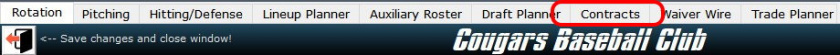Difference between revisions of "Contracts"
| Line 1: | Line 1: | ||
| − | ==Manage Contracts== | + | == Manage Contracts == |
You can manage your players' contracts by clicking the '''Manage Button''' on the main toolbar, then selecting the '''Contracts''' Tab as shown below. | You can manage your players' contracts by clicking the '''Manage Button''' on the main toolbar, then selecting the '''Contracts''' Tab as shown below. | ||
[[File:Managetabscontracts.jpg|840px|thumb|center|Player Contracts Tab in the Manager Window]] | [[File:Managetabscontracts.jpg|840px|thumb|center|Player Contracts Tab in the Manager Window]] | ||
| + | |||
| + | === Contract Types === | ||
| + | |||
| + | TYPE 1 - The most affordable contract type because it comes with a nice discount. However, it's not flexible. It locks you in to the term of the contract in seasons. Generally speaking you would use this contract only for high-quality players that you wanted to sign for 3 or more seasons and you know you wouldn't want to waive. | ||
| + | |||
| + | TYPE 2 - Combine flexibility with affordability. Players can be waived for a fee, and they can be extended one season at a time (up to the max years) even after the original contract is expired. | ||
| + | |||
| + | TYPE 3 - Expensive, but very flexible. Players can be waived with no fee. Contracts are extendable like Type 2. You are insured against injured, i.e. you do not have to pay the salary of a an injured player for the duration of his injury. This is an ideal contract for bench players and/or players you intend to move in and out of the roster. | ||
| + | |||
| + | TYPE 4 - Assigned automatically for any player taken off waivers. Provided waiver pickups are (a) eligible for a longer contract and (b) still on your roster after the next draft, they can be converted to Standard Contract Types 1 - 3. | ||
| + | |||
| + | TYPE 5 - Assigned automatically to Auxiliary Roster "short-term" call-ups. This type cannot be extended and players are ineligible for the postseason. | ||
| + | |||
| + | TYPE 6 - Assigned automatically to Auxiliary Roster "long-term" call ups. Provided players on Type 6 are (a) eligible for a longer contract and (b) still on your roster after the next draft, you can be convert them to Standard Contract Types 1 - 3. | ||
| + | |||
| + | |||
| + | === Walk Through a Signing === | ||
Revision as of 14:09, 23 April 2020
Manage Contracts
You can manage your players' contracts by clicking the Manage Button on the main toolbar, then selecting the Contracts Tab as shown below.
Contract Types
TYPE 1 - The most affordable contract type because it comes with a nice discount. However, it's not flexible. It locks you in to the term of the contract in seasons. Generally speaking you would use this contract only for high-quality players that you wanted to sign for 3 or more seasons and you know you wouldn't want to waive.
TYPE 2 - Combine flexibility with affordability. Players can be waived for a fee, and they can be extended one season at a time (up to the max years) even after the original contract is expired.
TYPE 3 - Expensive, but very flexible. Players can be waived with no fee. Contracts are extendable like Type 2. You are insured against injured, i.e. you do not have to pay the salary of a an injured player for the duration of his injury. This is an ideal contract for bench players and/or players you intend to move in and out of the roster.
TYPE 4 - Assigned automatically for any player taken off waivers. Provided waiver pickups are (a) eligible for a longer contract and (b) still on your roster after the next draft, they can be converted to Standard Contract Types 1 - 3.
TYPE 5 - Assigned automatically to Auxiliary Roster "short-term" call-ups. This type cannot be extended and players are ineligible for the postseason.
TYPE 6 - Assigned automatically to Auxiliary Roster "long-term" call ups. Provided players on Type 6 are (a) eligible for a longer contract and (b) still on your roster after the next draft, you can be convert them to Standard Contract Types 1 - 3.